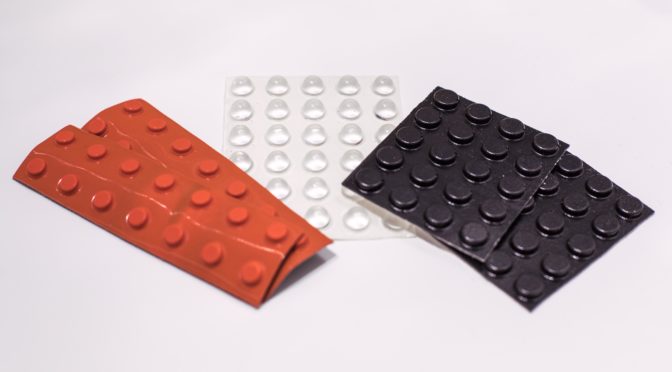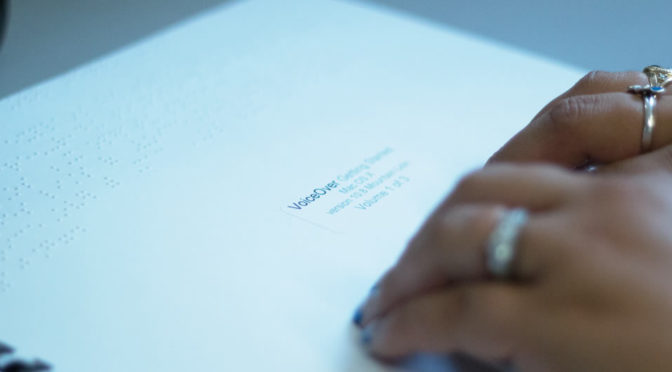Blind people have used white canes as a tool to navigate throughout the world for hundreds of years. Since 1964, Americans have commemorated this symbol of freedom and independence by recognizing October 15 as White Cane Safety Day. In 2011, White Cane Safety Day was also named Blind Americans Equality Day by President Barack Obama.
During the week beginning October 15, the Adaptations Store will celebrate White Cane Safety by taking 10 percent off of all of the canes we have in stock to commemorate this invaluable tool.
You may think one long, white cane is just like another, but think again. Canes can be as unique as the people who carry them, which is why we offer such a plethora of options for you to choose from. Our canes range from lightweight to heavy, from rigid, solid canes comprised of a single piece of material, to canes that collapse into 5, 6 or 7 sections. We also offer telescoping canes in a myriad of styles with customizable grips and tips for you to make the selection that fits you best. Our cane tips range from the standard pencil to a rolling marshmallow, from steel to ceramic, so you can outfit your cane to suit your preferred amount of feedback and detection.
Our new line-up includes two telescoping canes, one from Ambutech, which adjusts and can be locked at the length you prefer between 31 and 69 inches. Another is a 9-section, light-weight mini telescoping cane available in 6 lengths, ranging from 51 to 61 inches. It collapses into its handle, making the entire cane only about 12 inches when completely collapsed. This cane
is so small it fits in your pocket, and makes a great backup cane so you won’t find yourself stuck without a cane. These small, compact canes are made by Chris Park, the manufacturer of both our rigid, lightweight canes as well as our 7-section folding canes. It is a wonderful solution for those who travel with dog guides, just in case your dog gets sick and you find yourself in a pinch. Take this versatile cane with you when you go out to see a movie or attend an event at a crowded venue.
If your cane is beginning to show its age, we can make it shine with a new coat of reflective tape, a new tip to give it a completely different feel, or perhaps a new denim or leather holster for hands free carrying.
During the week of October 15, to kick off White Cane Safety, we’ll give you 10 percent off of the cane of your choice if you call the Adaptations Store between Monday, October 16 and Friday, October 20. Canes are essential to the health, well-being and safety of blind people and visually impaired people, from beginners to veteran travelers alike. Don’t deprive yourself of this basic right to travel when and where you wish! Picking up a cane for yourself or a friend today.
Call our staff at 1-888-400-8933 to inquire about item pick up and mail orders or email us at adaptations@lighthouse-sf.org.