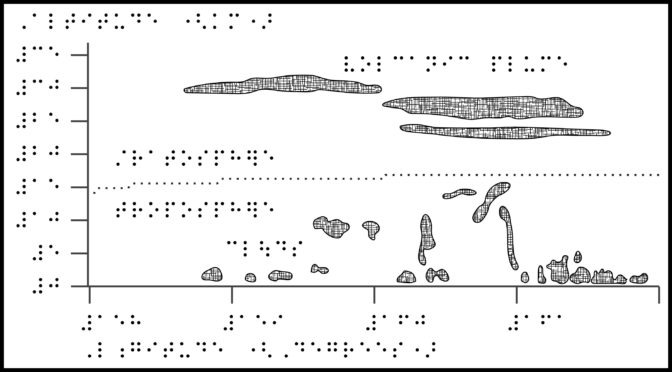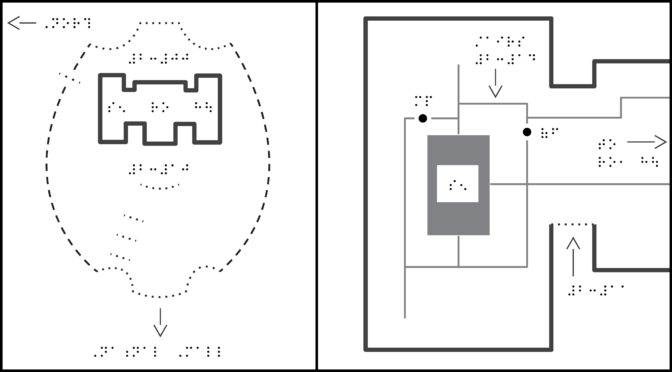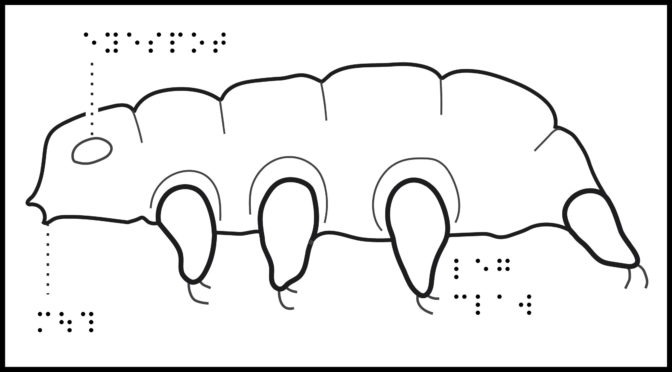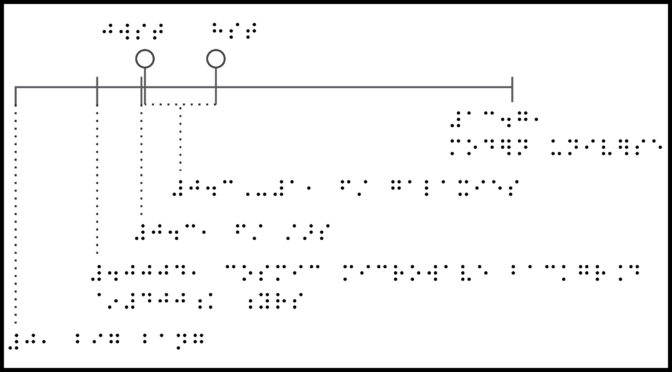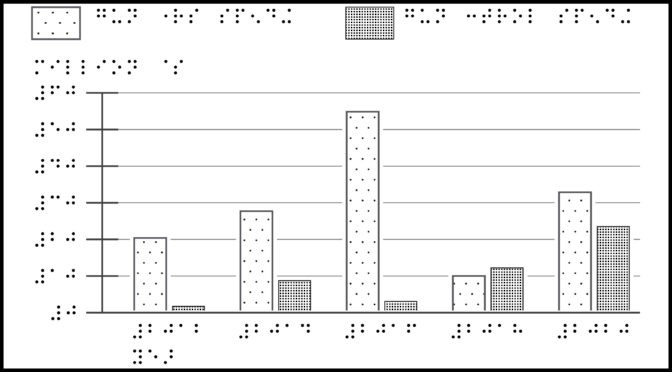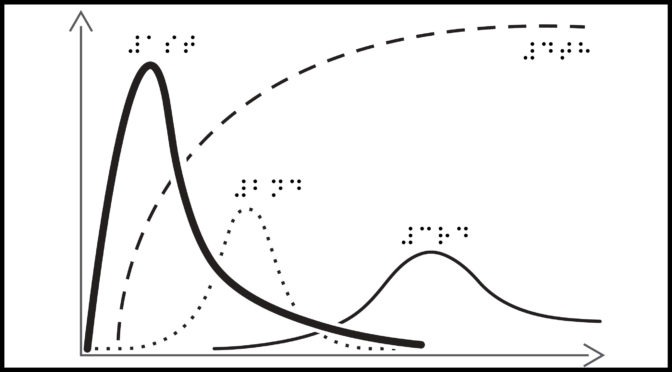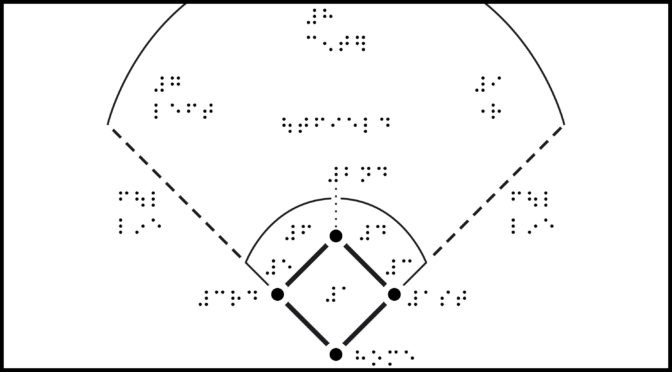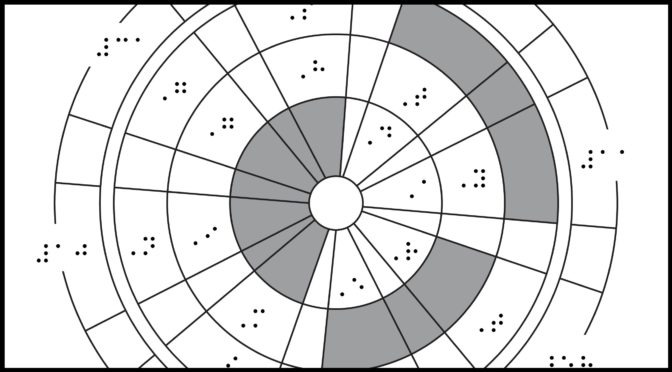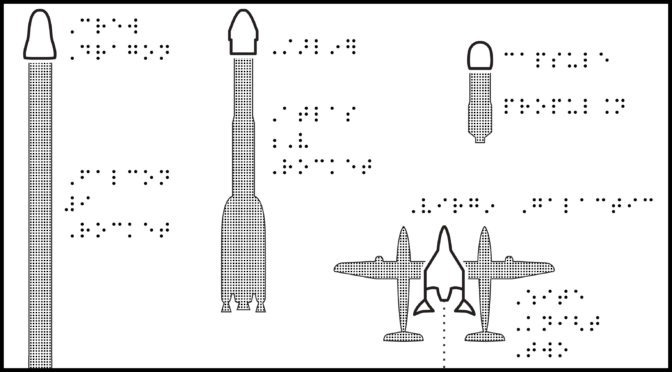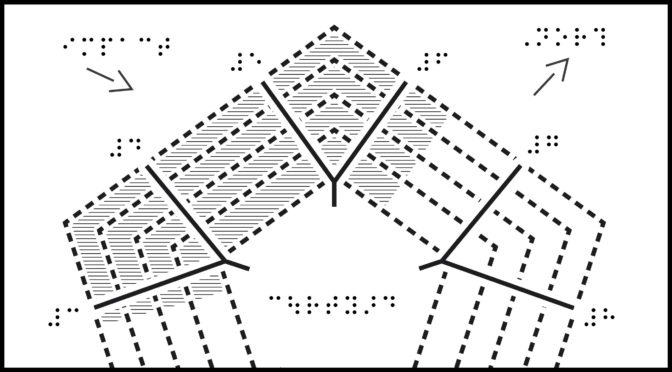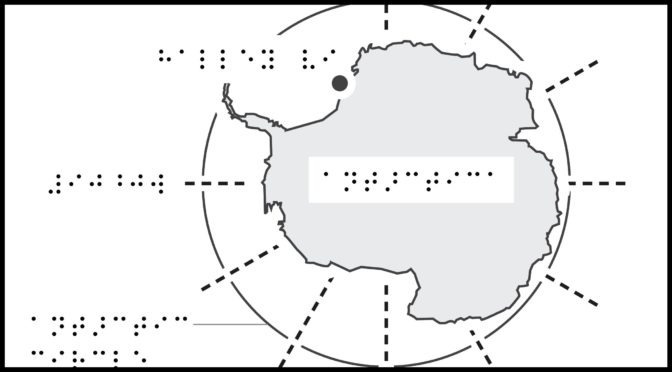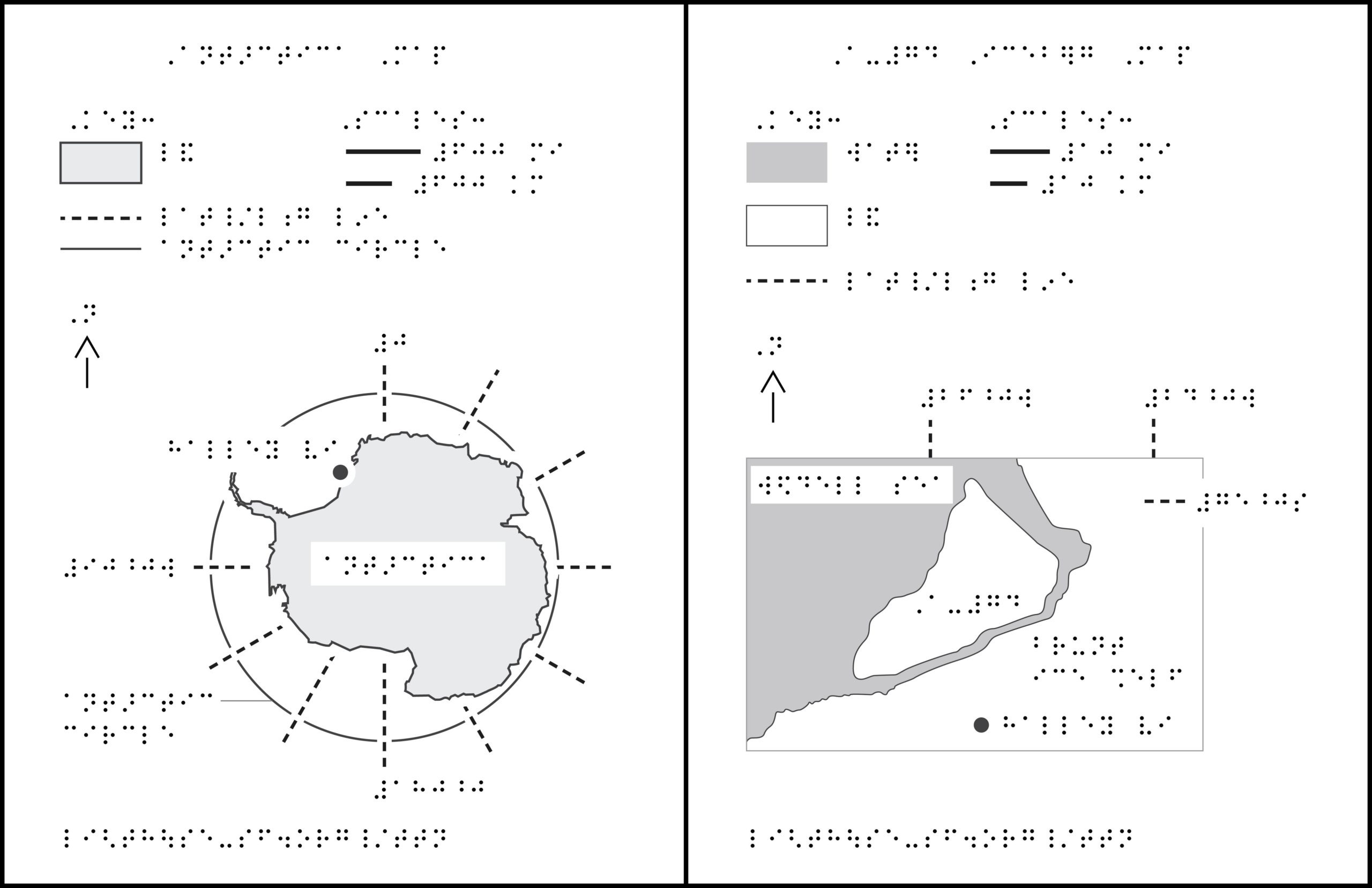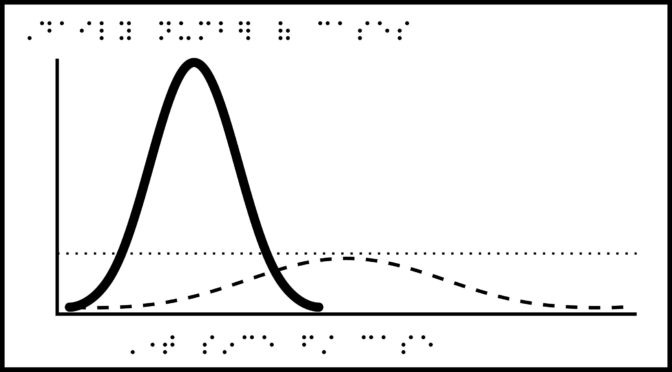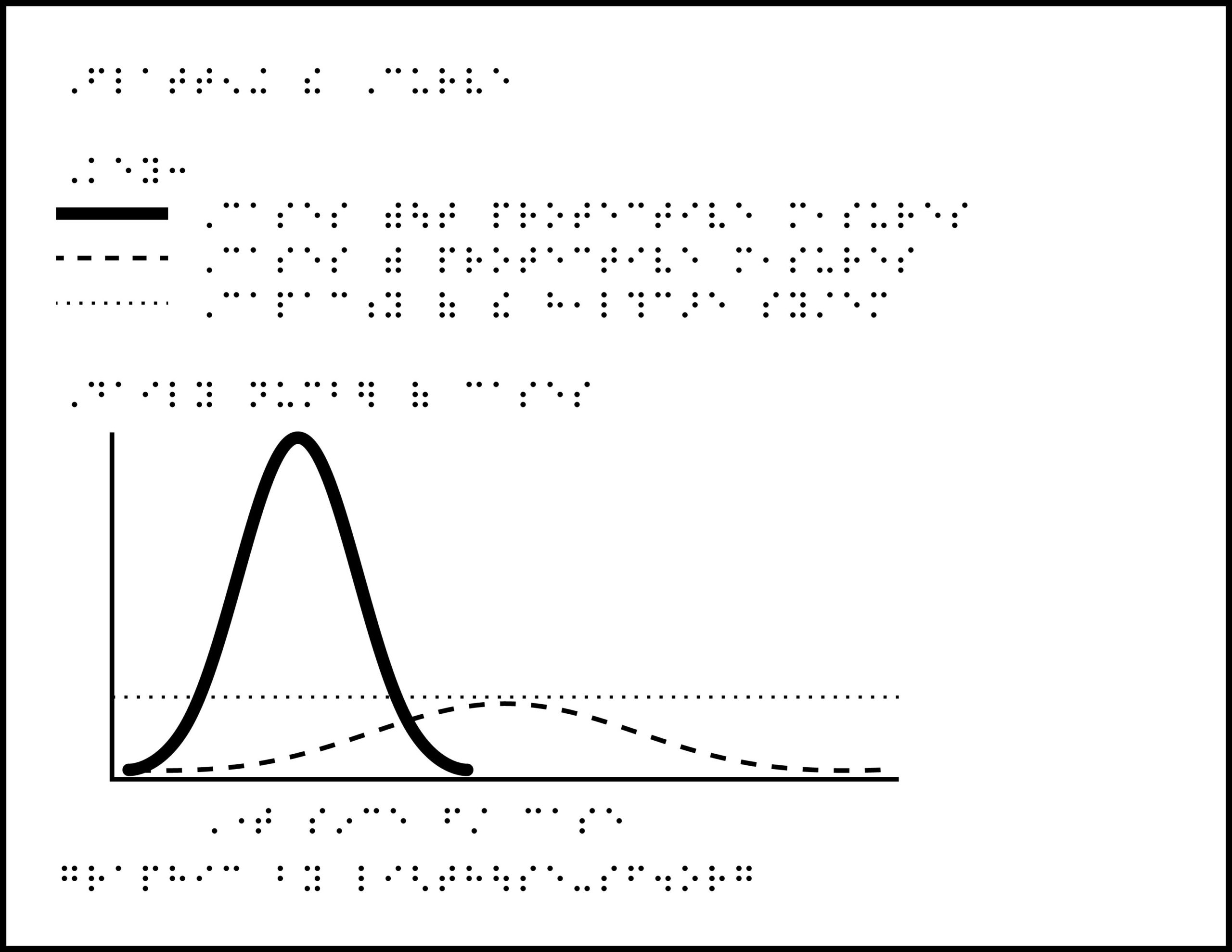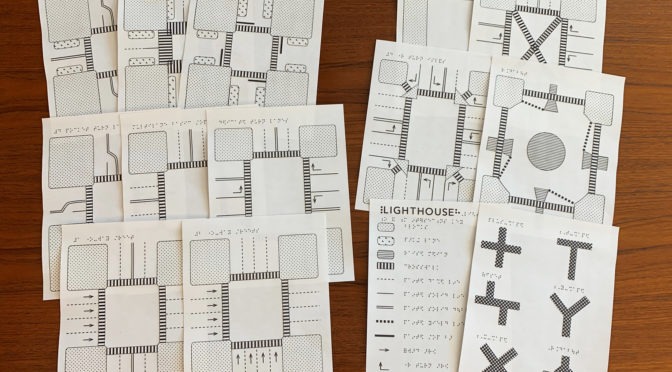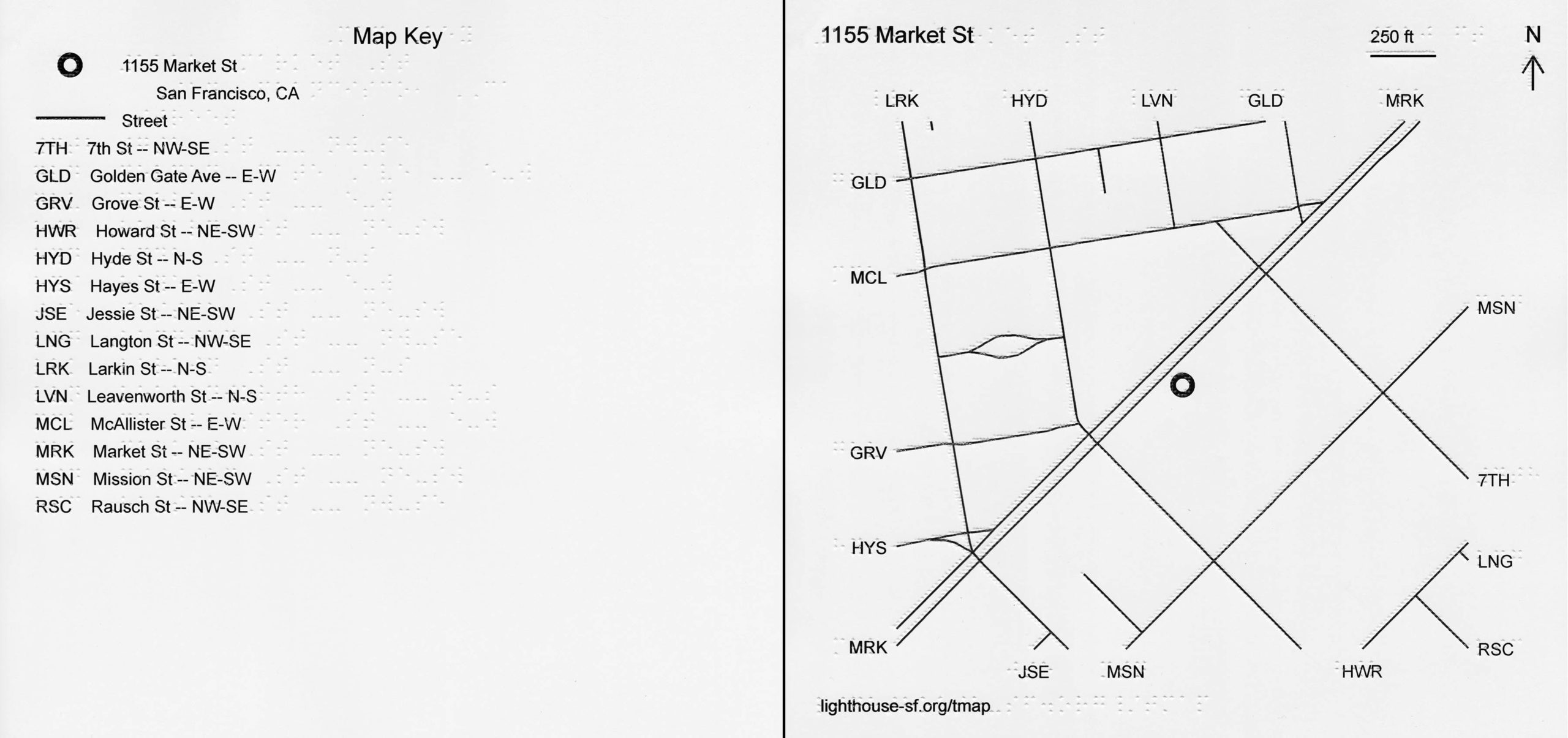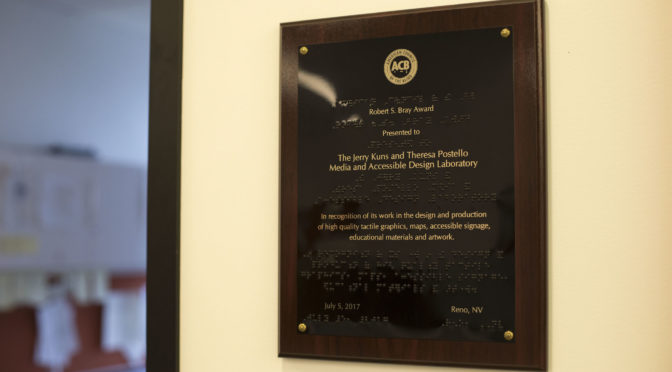By Caitlin O’Malior
LightHouse and the Adaptations Store are proud to introduce the newest independent travel training tool in the Orientation & Mobility (O&M) field, the Tactile Intersection Diagrams Packet. This innovative tool was created through the collaboration of LightHouse O&M instructor Sarah McIntyre and the designers in LightHouse’s Media and Accessible Design Lab.
Sarah explains how these tactile diagrams will help people who are blind or have low vision better understand street intersections and crossings through tactile representation.
“O&M Instructors can use these diagrams to facilitate discussions about intersection design, the movement of vehicles, lane-by-lane scanning patterns, and other topics, such as street crossing recovery while working remotely or indoors. They can also be used as a supplement to onsite instruction and can be used as the platform for any number of innovative remote or indoor lessons for all students.”
When you purchase a packet, you’ll receive 13 different diagrams, including:
- Intersection shapes
- 4-way stop sign
- Basic stoplight
- Multilane basic stoplight
- 2 pocket turn lanes
- 4 pocket turn lanes
- Dedicated turn lanes
- 1 one-way street
- 2 one-way streets
- T-shaped intersection
- 4 right-turn islands
- Pedestrian scramble
- Roundabout
All materials are printed on 8.5 x 11 Swell paper and have been produced by a PIAF (Pictures in a Flash) machine which raises the carbon in the ink print, creating smooth raised tactile lines and shapes. These new tactile intersection diagrams are an improvement upon previous designs.
“I’ve created other tactile intersection diagrams in the past, embossed in heavy duty foil, but they were very labor-intensive to make, were very bulky with sharp edges, and weren’t adaptable. Creating something that was easily portable, user-friendly, and adaptable was one of my ‘bucket list’ projects. I always had it in the back of my head to find out what it would cost to have MAD Lab design them…when the shelter in place order hit, I figured this was my chance to give it a try,” Sarah says.
The Tactile Intersections Diagrams Packet costs $55. If you are an O&M student, an O&M instructor, or someone who loves tactile literacy and learning more about intersections, this is the ideal product for you.
Order your Tactile Intersections Diagram Packet online today at Adaptations.org or call our store at 1-888-400-8933 between 8:00 a.m. and 5:00 p.m. Pacific, Monday through Friday, with your questions.
P.S. What’s a pedestrian scramble you ask?
A pedestrian scramble is an intersection that stops all vehicles, allowing pedestrians to cross the intersection in all directions, including diagonally.
Who knew? Our O&M Team…obviously…