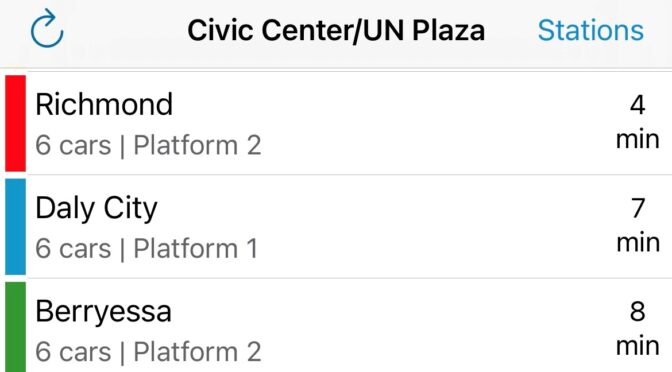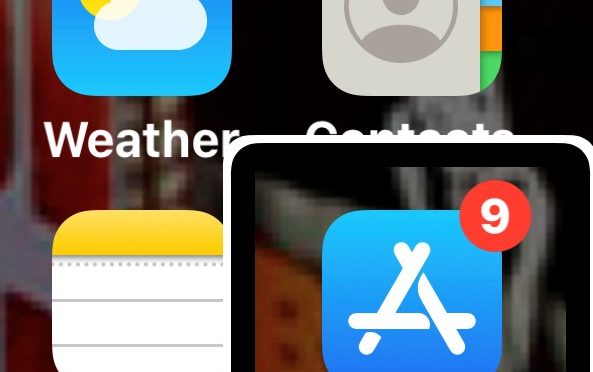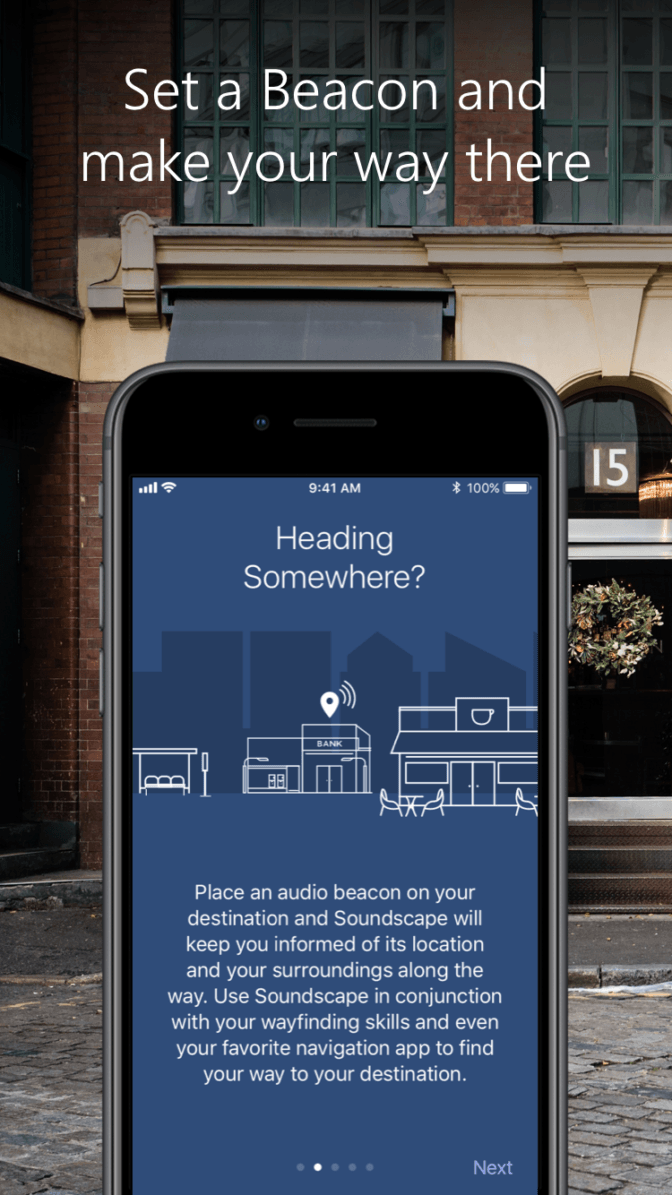By Erin Lauridsen, Director of Access Technology
I’m Erin Lauridsen, I’m blind and proud of it, which means that I am profoundly personally invested in my work in digital accessibility. In the course of my career so far, I’ve worked with many companies at all points along their accessibility journeys. In the course of this work, I’ve at times encountered openness and innovation, but at other times, I have encountered friction born of a lack of cultural competence around disability. On this tenth Global Accessibility Awareness Day, I want to share with you the keys to bringing disability cultural competence to your accessibility work, as I see them. Whether you work in compliance, user experience, marketing, engineering, or leadership, these are reflections from my lived experience of disability, and the ways it influences and is impacted by my work in corporate accessibility and how we work together.
I introduced myself to you as blind. I can’t tell you how many times I’ve heard hesitation in the voice of someone approaching a conversation with me about blindness or accessibility, because they are afraid of using the wrong word, or afraid naming my disability will be seen as negative. People with disabilities use many different terms to describe our identities, or in some cases, we may not consider disability to be central to our identity at all. In the vision world, you may hear ‘blind’, which can represent anything from total blindness to a decrease in visual acuity significant enough to impact reading or driving. You may hear ‘visual impairment’, a clinical term for the same range. You may also hear ‘low vision’, a term to represent the less than perfect but still usable range of visual functioning, and you may hear ‘vision loss’, a term common among older adults, or those who have acquired blindness later in life. Those are just the first four terms that come to mind, I have heard many others over the years, and this is just one of many disabilities you might discuss. Which term a person uses is influenced by their preferences, lived experience and cultural identity. For myself, blindness is a lifelong part of me, so vision loss doesn’t ring true. Visual impairment conjures memories of childhood appointments with professionals who wanted to cramp my carefree kid style with clinical evaluations, and I don’t have enough usable vision for low vision to fit well. I’m happy to call myself blind: it’s concise and makes me think of the affinity I feel when I hear another cane tapping down Bay area streets, or having a late night chat with other blind cooks about knife sharpening techniques. So, if you are entering or starting a conversation about disability, how on earth do you choose which term to use? Here’s my advice: when you are working with an individual, check in about preferred terms. Ask how they identify. When you are speaking or writing about specific disabilities, reach out to disability lead organizations and advocacy groups to learn about identity language. Be open to following our lead on language, even if it is language that feels new or uncomfortable to you.
I often navigate conversations grounded in someone’s fear or imaginings about what the lived experience of disability must be like. This often leads to over-engineering solutions or solving for a nonexistent or trivial problem. I have more than one story about a person coming to LightHouse with a multi-part camera and processor system for text recognition or object identification, who became defensive when learning that the blind people in the room can read text quickly with our phones, and wouldn’t be willing to carry around a bulky camera just so it could shout out “refrigerator” “toilet” “goat” as we encountered these things in our wanderings. Others have taken the time to listen deeply to how blind people read text and explore our environments, and the innovations they are working on will take current good solutions to the next level. If you are designing or coding for a disability that you do not live, check your assumptions with the community. Listen to what our friction points are, and work with us to identify good solutions.
In this work, I often must balance the need for disability awareness and education with jarring requests for personal disclosure. Once when I was explaining how being able to adjust brightness is useful to people with many different eye conditions, I used myself as an example of someone who does best with reduced glare. The researcher I was speaking with exclaimed, “Oh, is that why your eyes move that way!” I hope my next eye movement was an exasperated eye-roll, as we’d abruptly shifted from talking about how I customize technology settings to my needs, to talking about my body. If you are doing product research, or educating yourself about disability in the course of accessibility work, you can start by asking about tools and technologies rather than about medical diagnoses or the functional limitations of someone’s body. You can learn a lot more about how I use an app by asking what accessibility features I run on my phone than by asking what eye condition I have or how much I can see. Take the time to consider why you are asking a personal question, and in what setting you are posing it. While you might be curious about how I pick up after my guide dog, it really isn’t the best topic for our business lunch. However, if you want to innovate a solution to find trash cans on busy city streets, I’m all about sharing my dog walking routine in that context.
Often I hear that a company has designed or tested for accessibility by focusing on only one user with a disability. Perhaps they have a blind engineer on their team, or they may have connected with one end user of their product who has invested in giving them a great deal of feedback. While these are both wonderful things, neither is comprehensive, because disability intersects with every part of the human condition, and may create different challenges and opportunities based on those intersections. The skills and tools I use to navigate digital spaces are influenced by my economic privilege, my early access to education, and my linguistic and cultural background. Despite a preference for Braille reading, having had access to screen readers early in life has improved my ability to process complex web pages quickly using text to speech. The same task presents a significant hurdle for some of the adult learners I have worked with, especially those who are learning language or literacy skills along with digital access. You may have watched a blind coder execute complex keyboard sequences to control a screen reader, but an older adult with arthritis may be challenged by pressing multiple keys at once. Just as with any customer base, it’s important to avoid designing or remediating for one person or one persona. Have professional experts as well as end users with disabilities engaged in the design and testing of your products. Please do hire that blind engineer though, she’s spent her whole life innovating and hacking solutions for a world that often doesn’t consider her in the scope of design, and that skill set is going to make your product better.
Sometimes people reach out to me for help with an empathy lab or asking for a blindfold experience, and I do my best to help them find another way to learn. You can not try on the many intersections of a lived experience, and I can’t instill all the skills, culture, and adventures of a blind life by putting a blindfold on your face. Please avoid using empathy exercises that encourage you to try on a disability experience for a brief moment or a day. Instead, invest your time in learning from the lived experiences of people with disabilities, and learning about the tools and technologies we use. If you try a screen reader for a moment, you may find it challenging in the way that switching modalities can be challenging for anyone, but if you invest quality time in learning how screen readers work, you may discover, and then fix, a pain point with your product. Recognize that digital accessibility is not just a topic limited to your livelihood, but consider it as a way to build stronger communities and relationships throughout your life. For example, you can incorporate image descriptions in to your personal social media posts, not just your company’s website.
I hope these reflections will encourage you to take the next step on your personal or company accessibility journey. Ask yourself how you can more deeply engage with the people your accessibility work impacts, and take the next step to increase that dialogue. Whether you’re just beginning, or are part of a robust accessibility initiative, there is always more to learn. I hope I get to meet you along the way.