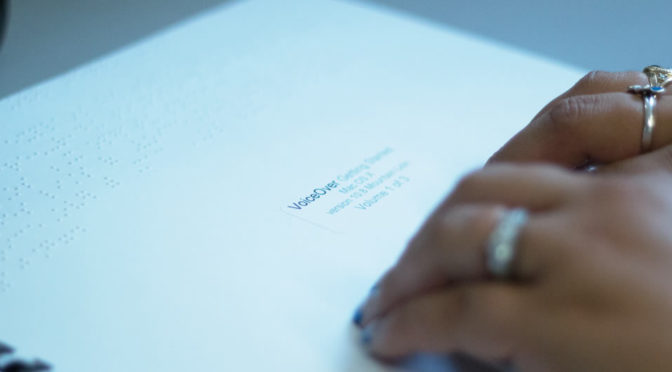Reading is a simple pleasure; it’s also an educational necessity and a human right that millions of people with low vision are denied worldwide. Today, LightHouse for the Blind and Visually Impaired in San Francisco is pleased to announce an initiative that will put new technology into the hands of students with low vision, ensuring they have easy, continuous access to books.
Partnering with LightHouse Guild and the San Francisco-based American Academy of Ophthalmology, the LightHouse will train qualifying low vision students to instantly access over half a million books and read text with a whole new comfort level. Each student who meets income and eyesight requirements will receive an Apple iPad loaded with Spotlight Gateway, a new app designed specifically to expand access to digital reading materials for people with low vision. The program also includes complimentary trainings at LightHouse’s new headquarters at 1155 Market Street in San Francisco.
“The highest priority for a young person is a level playing field for learning,” says LightHouse CEO Bryan Bashin, “and we won’t take exception to that for students with low vision who need better tools for reading. This is a program to ensure that hundreds of students across the West Coast get access to the printed page through the latest software.”
The LightHouse is launching its West Coast iPad Program in tandem with Lighthouse Guild’s program in New York as well as VisionServe Alliance members, who also provide services for individuals who are blind or have low vision throughout the United States.
The American Academy of Ophthalmology’s community of member ophthalmologists — physicians who specialize in medical and surgical eye care — will support this effort by certifying qualified students across the country for the program. Participation in this program is part of the Academy’s ongoing effort to quickly refer low vision patients to vision rehabilitation services that lessen the impact of their change in vision, providing them with tools for greater literacy and, consequently, a fuller life.
“Patients can learn how to maximize their potential by using assistive devices and techniques,” says Philip R. Rizzuto, MD, American Academy of Ophthalmology. “This initiative supports ophthalmology’s commitment to helping these young people in every possible way.”
Apple Inc., has become a leader in the field of accessibility, ensuring that every one of their products functions off the shelf for blind users: Bookshare® is the national leader in providing texts to K-12 blind students; and Spotlight Gateway is built to utilize the full, vivid screen of the iPad. The combination will facilitate a huge leap forward for many struggling and underserved students across the country.
LightHouse for the Blind and Visually Impaired in San Francisco and Lighthouse Guild in New York City will distribute a limited number of iPads in their respective regions, and VisionServe Alliance members (with offices across the country) will provide locations where students can access iPads if they are not in NYC or Northern California.
February 1, 2017: Ophthalmologists may begin registering students at the AAO website’s low vision rehabilitation page.
Mar. 1, 2017: Distribution program begins with tech trainings at LightHouse in San Francisco and Lighthouse Guild in New York City.
For more info on referrals, contact sblanks@lighthouse-sf.org. For press, contact press@lighthouse-sf.org.
About The LightHouse for the Blind and Visually Impaired
Founded in 1902, San Francisco’s LightHouse for the Blind and Visually Impaired promotes the independence, equality and self-reliance of people who are blind or have low vision. LightHouse offers blindness skills training and relevant services such as access to employment, education, government, information, recreation, transportation and the environment. LightHouse also pursues the development of new technology, encourages innovation, and amplifies the voices of blind individuals around the world. Headquartered in downtown San Francisco, the LightHouse offers training programs and short term residences to accommodate students from the San Francisco Bay Area and abroad. LightHouse also runs the Superfest International Disability Film Festival and Enchanted Hills Camp in Napa, and the newly announced Holman Prize for Blind Ambition. Visit lighthouse-sf.org or call 415-431-1481 for more information.
About American Academy of Ophthalmology: The American Academy of Ophthalmology is the world’s largest association of eye physicians and surgeons. A global community of 32,000 medical doctors, the AAO protects sight and empower lives by setting the standards for ophthalmic education and advocating for our patients and the public. We innovate to advance our profession and to ensure the delivery of the highest-quality eye care. Our EyeSmart® program provides the public with the most trusted information about eye health. For more information, visit aao.org.
About Bookshare®: Bookshare®, a Benetech initiative, is the world’s largest online library of accessible ebooks for people with print disabilities. Through its extensive collection of educational and popular titles, specialized book formats and reading tools, Bookshare® offers individuals who cannot read standard print materials the same ease of access that people without disabilities enjoy. The Bookshare® library has over 500,000 titles and serves more than 450,000 members. Access to Bookshare® is free for all U.S. students with a qualifying print disability. Bookshare® is an initiative of Benetech®, a Palo Alto, CA-based nonprofit that develops and uses technology to create positive social change. For more information, visit bookshare.org.
About Spotlight Text: Spotlight Text, developed by Focus Reading Technology, Inc. and Dr. Howard Kaplan, is the first eBook reader specifically for individuals with low vision. With scrolling text available in marquee or teleprompter mode, The Spotlight Gateway iPad app provides a large, easy-to-use interface for people who require larger text. For more information, visit spotlighttext.com
About Lighthouse Guild: Lighthouse Guild, based in New York, is a leading not-for-profit vision and healthcare organization with a long history of addressing the needs of people who are blind or visually impaired, including those with multiple disabilities or chronic medical conditions. With more than 200 years of experience and service, Lighthouse Guild brings a level of understanding to vision care that is unmatched. By integrating vision and healthcare services and expanding access through its programs and education and awareness, we help people lead productive, dignified and fulfilling lives. For more information, visit Lighthouseguild.org
About VisionServe Alliance: VisionServe Alliance, founded in 1987, and now celebrating its 25th year, provides a forum for top executives of private agencies and organizations specializing in blindness and represents the interests of such agencies before many organizations, professional, governmental and non-profit groups. VisionServe Alliance is the only organization whose members directly represent every aspect of services to people who are blind or visually impaired, including dog guide schools, adult rehabilitation agencies, private residential schools, early intervention and pre-school programs, career placement/employment and manufacturing, membership organizations, advocacy organizations, low vision clinics, and services to those with multiple disabilities. For more information about VisionServe Alliance, visit the website visionservealliance.org or call 314-961-8235.